Phone Width and Weight Range:
Max Playload: 280G ; Min. 58 mm, Max. 89 mm.
Support Models
iPhone:1111pro max XS MaxXSXRX8Plus87Plus76S Plus6S6Plus6SE;
Android: Due to Hohem Gimbal integrated App updated on May, 2019, Android Version Android 5.0 or Higher can be supported, but Not all functions are available for android phones listed below);
Google: Pixel 3XLPixel 32Pixel2 XLPixelPixel XLNexus 6Nexus 6pNexus 5x;
Samsung: S10+S109S9+S8S8+S7S7 edgeS6S6 edgeS5Note9Note8Note7 (4K function is NOT available for Samsung right now);
Huawei: P30 ProP30P20 proP10P10 PlusP9Mate 10Mate 9Mate 8Mate S;Oneplus: 655T33T;Xiaomi: 87655s4;
MI/Redmi: MI9/8/6X, Redmi Note 4xRedmi Note 3;LG: G6G5;Oppo R9s;Vivo X7
Other Android And IOS Smartphones, Max Playload: 280G, Size: Min. 58 mm to Max. 89 mm
Newest Updates Mode:
Complete 360° Inception Mode
POV (All Follow mode)
Fast Follow & Recenter (Trigger Button)
Beauty Mode in the App “Hohem Gimbal”
Tracklapse (Face/Object tracking while doing timelapse)
Face Tracking
Hitchcock
Panorama
Motion Timelapse
Hyperlapse
Connect wMobile Plus gimbalh original phone camera
Zoom in & out; Focus
White Balance/EV/ISO/AF setting
Attention:
It WON’T work if not putting anything on it. Please INSTALL your smartphone BEFORE powering on the gimbal. BALANCE the gimbal well for heavy phones to avoid sudden stabilization failure.
3×3 Pano should be taken in wide area, or it may fail.
Double tap the tirgger buttion to re-center the motors on its initial position
iOS 9.0+ or Android 4.5+ will be achieved the best performance of app– Hohem Gimbal, available on Google Play or Apple Appstore.
There are lots of tutorial videos on YOUTUBE that will help you master the gimbal. (Hohem-Tech or USKEY VISION)

Phone Width and Weight Range:
Max Playload: 280G ; Min. 58 mm, Max. 89 mm.
Support Models
iPhone:1111pro max XS MaxXSXRX8Plus87Plus76S Plus6S6Plus6SE;
Android: Due to Hohem Gimbal integrated App updated on May, 2019, Android Version Android 5.0 or Higher can be supported, but Not all functions are available for android phones listed below);
Google: Pixel 3XLPixel 32Pixel2 XLPixelPixel XLNexus 6Nexus 6pNexus 5x;
Samsung: S10+S109S9+S8S8+S7S7 edgeS6S6 edgeS5Note9Note8Note7 (4K function is NOT available for Samsung right now);
Huawei: P30 ProP30P20 proP10P10 PlusP9Mate 10Mate 9Mate 8Mate S;Oneplus: 655T33T;Xiaomi: 87655s4;
MI/Redmi: MI9/8/6X, Redmi Note 4xRedmi Note 3;LG: G6G5;Oppo R9s;Vivo X7
Other Android And IOS Smartphones, Max Playload: 280G, Size: Min. 58 mm to Max. 89 mm
Newest Updates Mode:
Complete 360° Inception Mode
POV (All Follow mode)
Fast Follow & Recenter (Trigger Button)
Beauty Mode in the App “Hohem Gimbal”
Tracklapse (Face/Object tracking while doing timelapse)
Face Tracking
Hitchcock
Panorama
Motion Timelapse
Hyperlapse
Connect wMobile Plus gimbalh original phone camera
Zoom in & out; Focus
White Balance/EV/ISO/AF setting
Attention:
It WON’T work if not putting anything on it. Please INSTALL your smartphone BEFORE powering on the gimbal. BALANCE the gimbal well for heavy phones to avoid sudden stabilization failure.
3×3 Pano should be taken in wide area, or it may fail.
Double tap the tirgger buttion to re-center the motors on its initial position
iOS 9.0+ or Android 4.5+ will be achieved the best performance of app– Hohem Gimbal, available on Google Play or Apple Appstore.
There are lots of tutorial videos on YOUTUBE that will help you master the gimbal. (Hohem-Tech or USKEY VISION)





































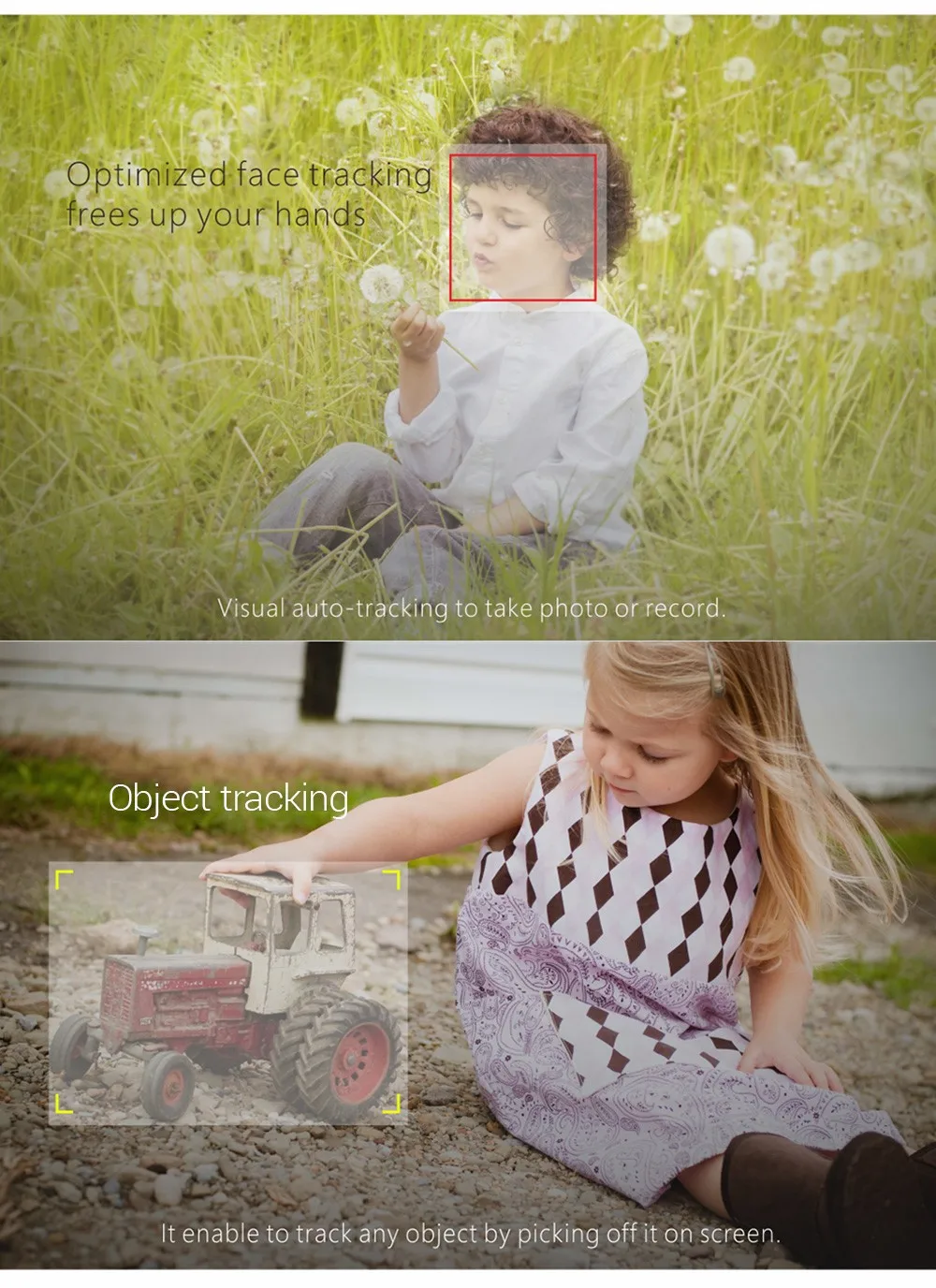

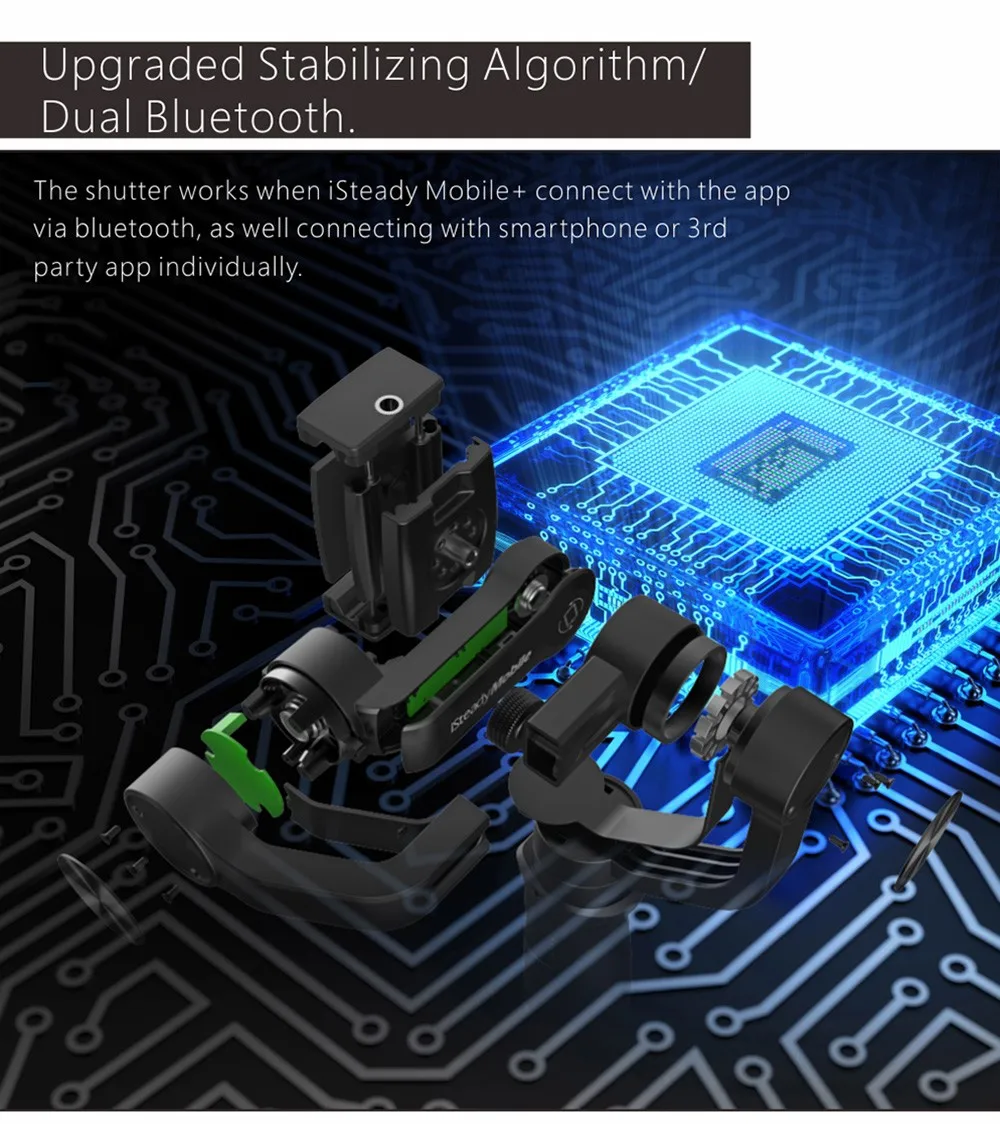



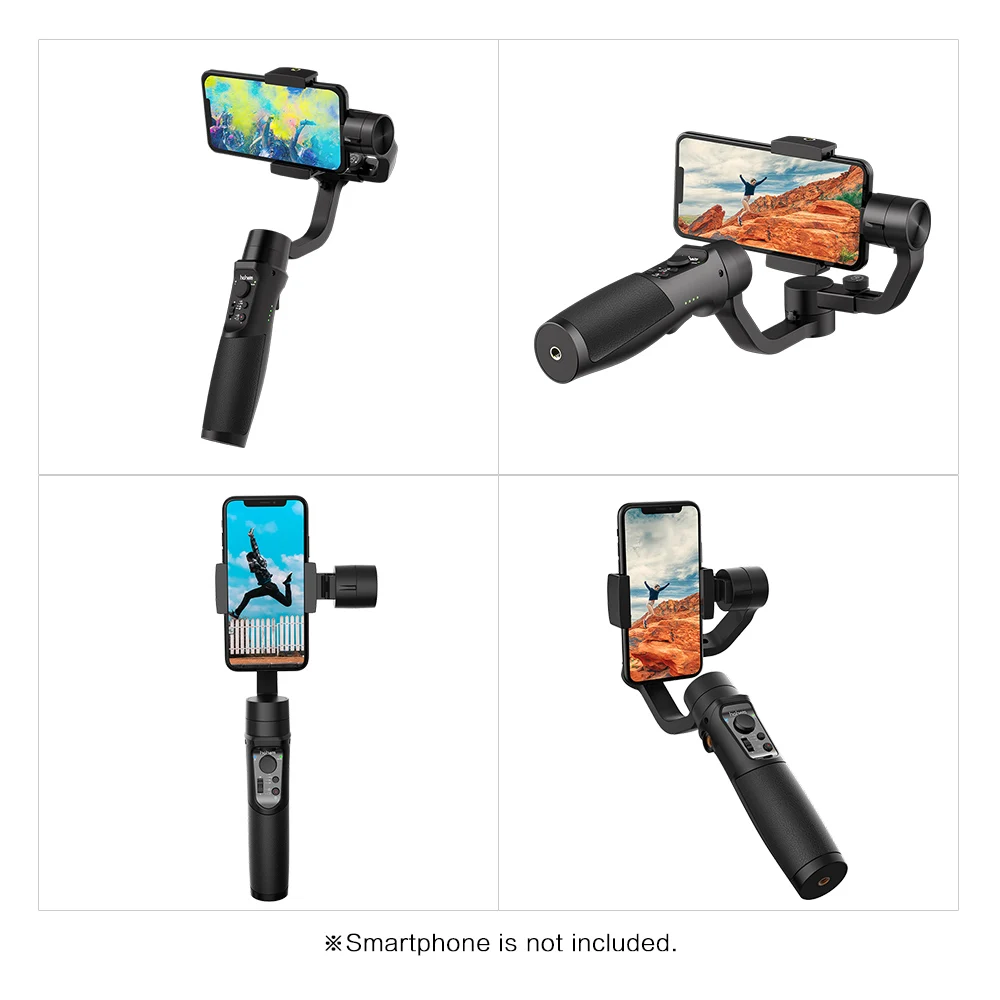
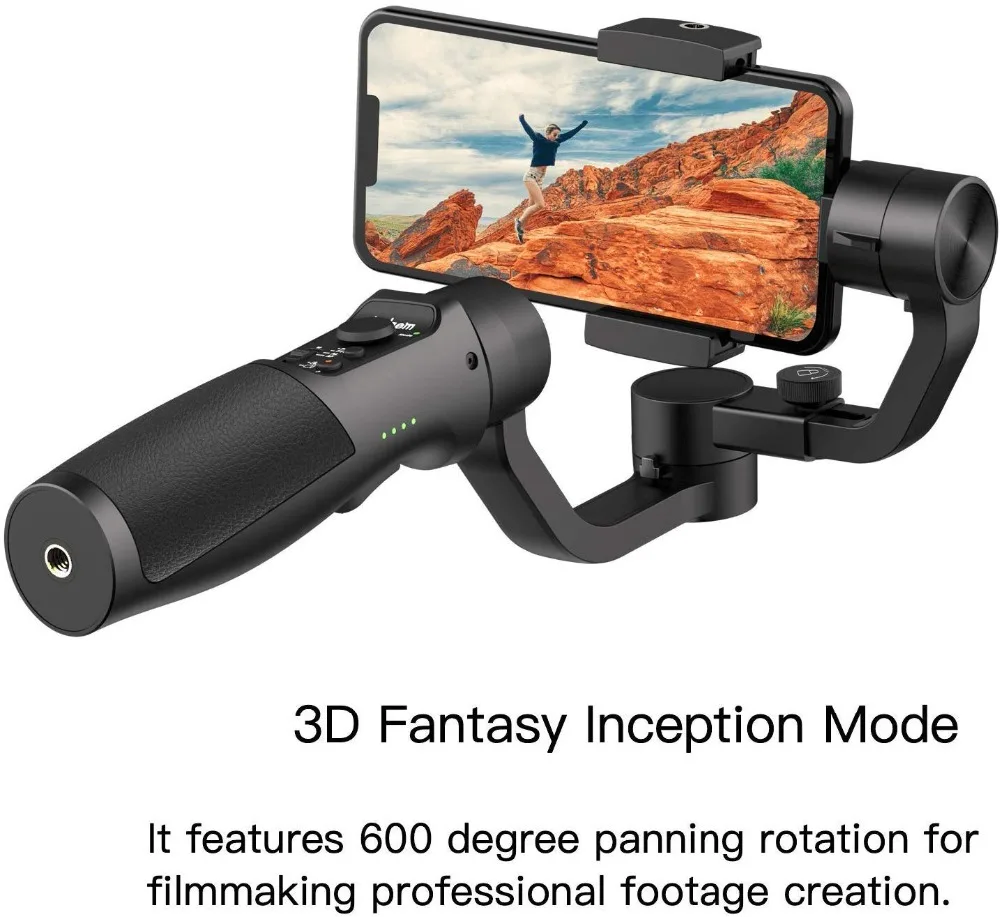



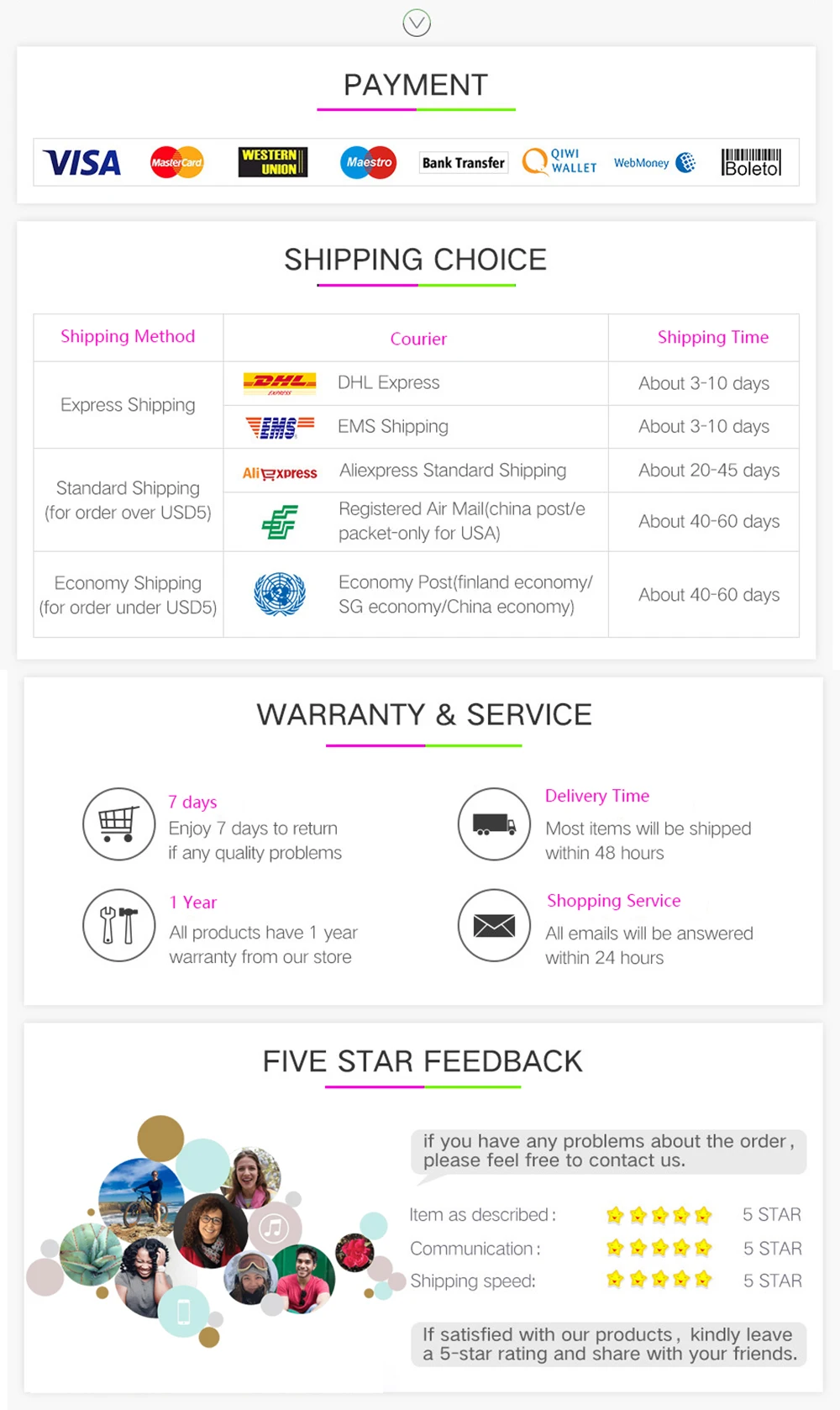
Follow us on: